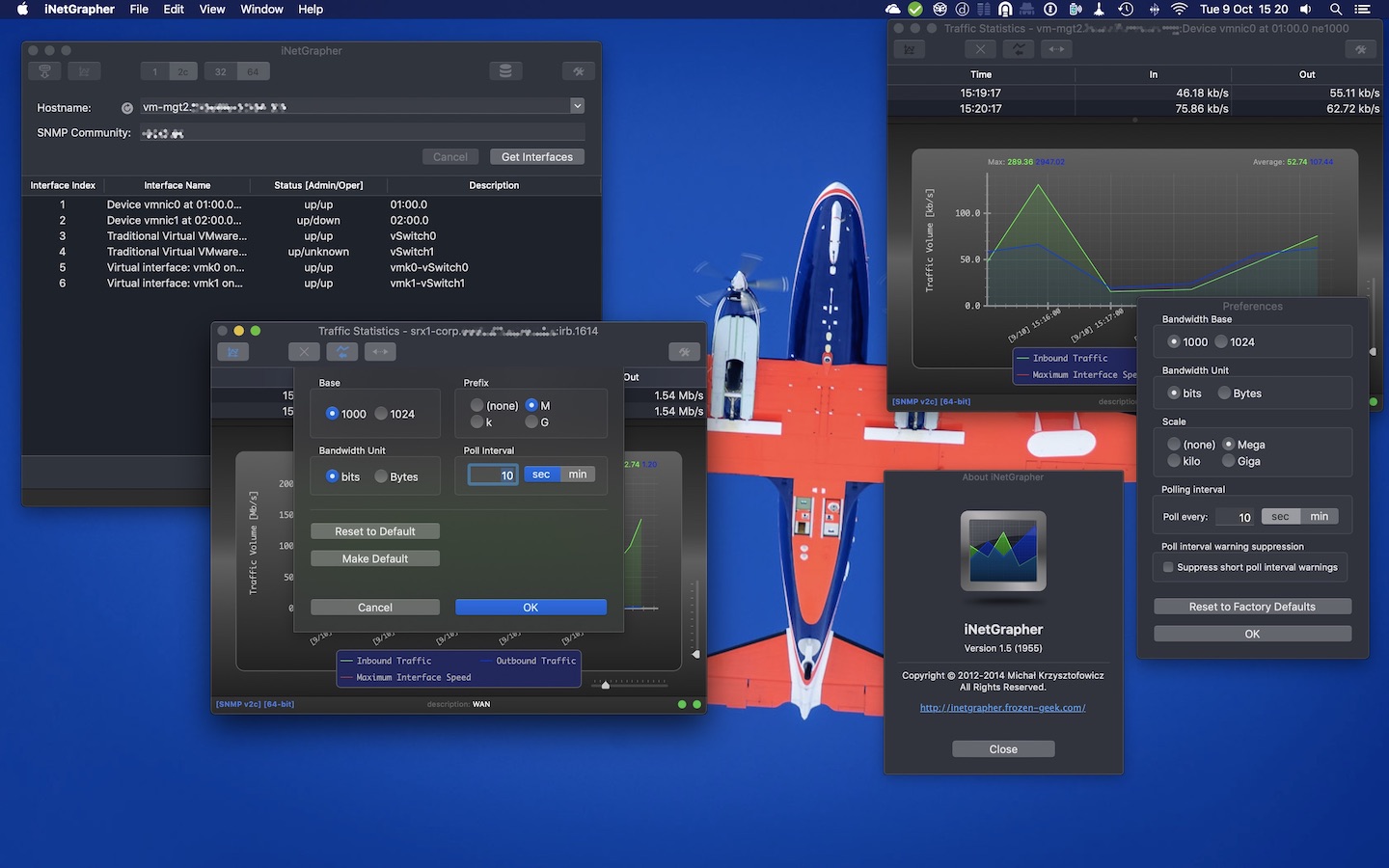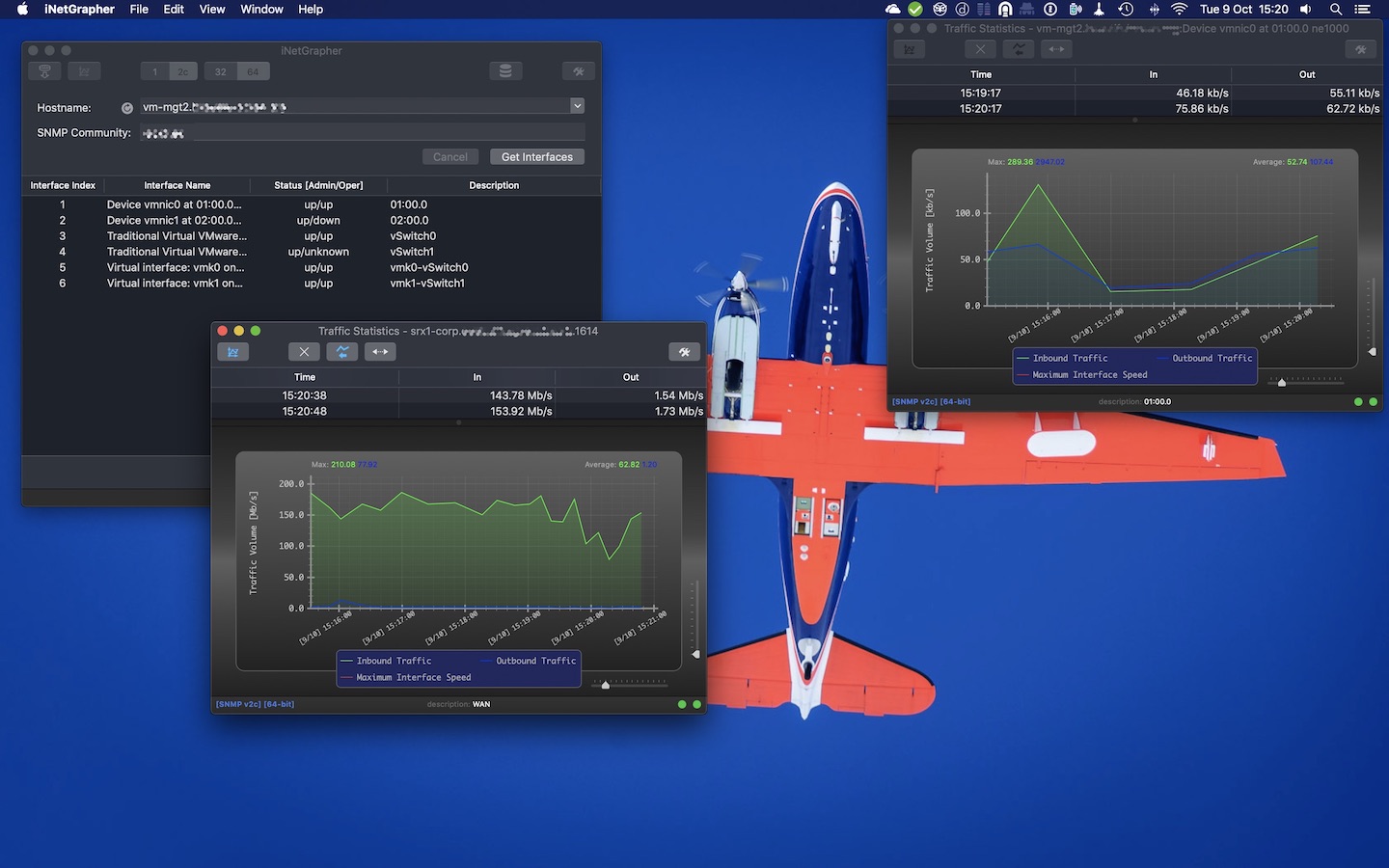Screenshots

Following are some screenshots to give you a taste of what iNetGrapher looks like.
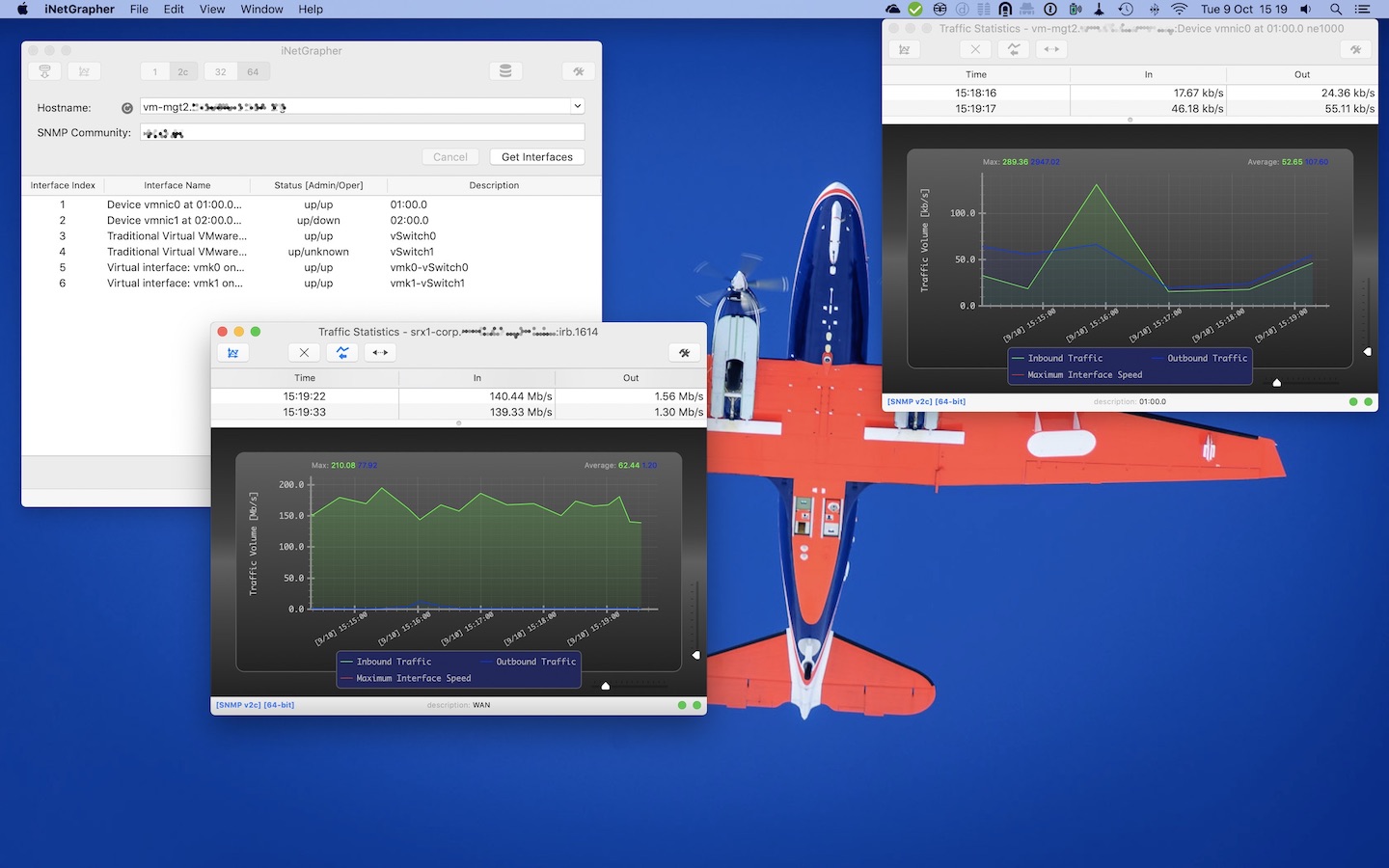
Full Size Screen Shot, Light Mode, with the following iNetGrapher windows open:
- Main Window (top left corner)
- Graph Windows (middle and right)
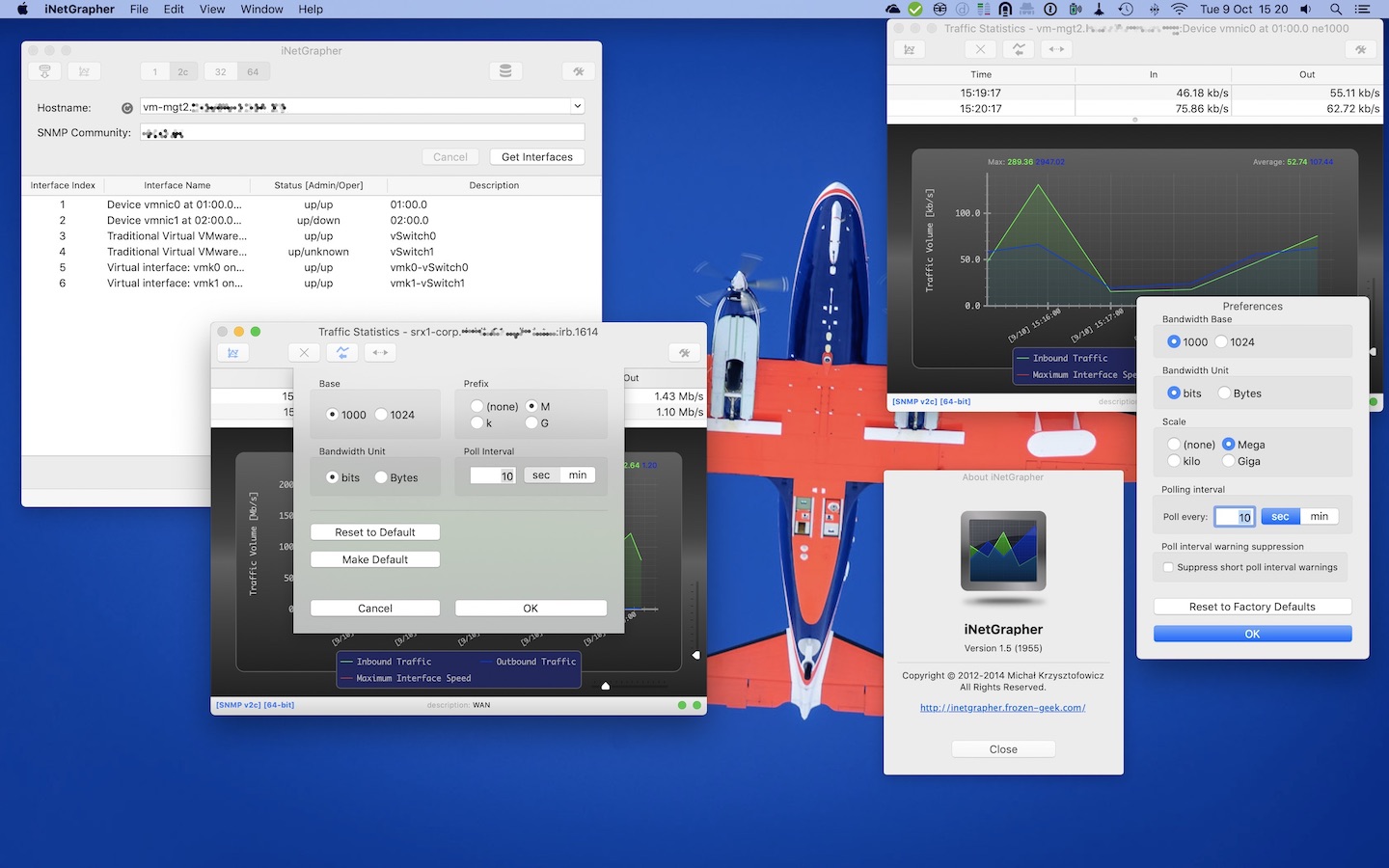
Full Size Screen Shot, Light Mode, with the following iNetGrapher windows open:
- Main Window (top left corner)
- Graph Windows (one with settings specific to the polled interface)
- About Panel
- Application Preferences Window